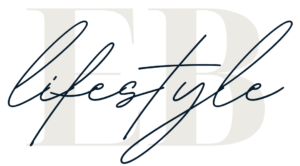It’s probably one of the aspects of running a website that’s most overlooked and that’s accessibility. How accessible is your site to those with disabilities or based on their age? A large proportion of people have disabilities that relate to blindness, colour blindness and deafness not even taking into account other issues that arise for senior citizens.
This can add up to a substantial loss in the number of visitors to your site because accessibility hasn’t been factored into the website build.
Users who are visually impaired and blind
According to The World Health Organisation, it is estimated there are 39 million people globally who are blind. Adding in the visually impaired this number rises to around 285 million that’s why it is essential to improve accessibility for those with sight difficulties.

10 Simple Ways To Make Your Website More Accessible
Let’s look at the accessibility improvements your site can make for those with sight impairments or blindness.
| Accessibility Factor | Solution | Website Assistance |
| Screen readers don’t work properly with some sites due to browser capability issues. The screen readers are software programmes which allow either Braille display or a speech synthesiser to read the text. | Ensure that your site design supports the latest browser versions | |
| Special browsers designed for those who are blind are behind in development when compared to mainstream browsers, so often don’t support all the features most sites use. | Try and use a simplified and minimalist design and tone down the graphics on your website. | |
| Screen magnification systems often make the page elements such as cursor, text and graphics so big for visually impaired users that they’re out of context with the rest of the page elements | This is a difficult issue to correct on your end as this is an issue with the way screen magnification systems work | |
| Low contrast colour schemes make it more difficult to differentiate between the foreground and the background to easily read the content | Use high contrast colour schemes when deciding your colour palette on your website | Use Wave and CheckMyColours to assess your site and make suitable changes |
Users who are Colourblind
1 in 12 men and 1 in 200 women are affected by colourblindness worldwide according to the CBA. This means that 8% of male users can’t see colour which will affect their site and user experience. In particular, if you are a male-orientated brand this needs to be addressed to make the user experience more accessible.
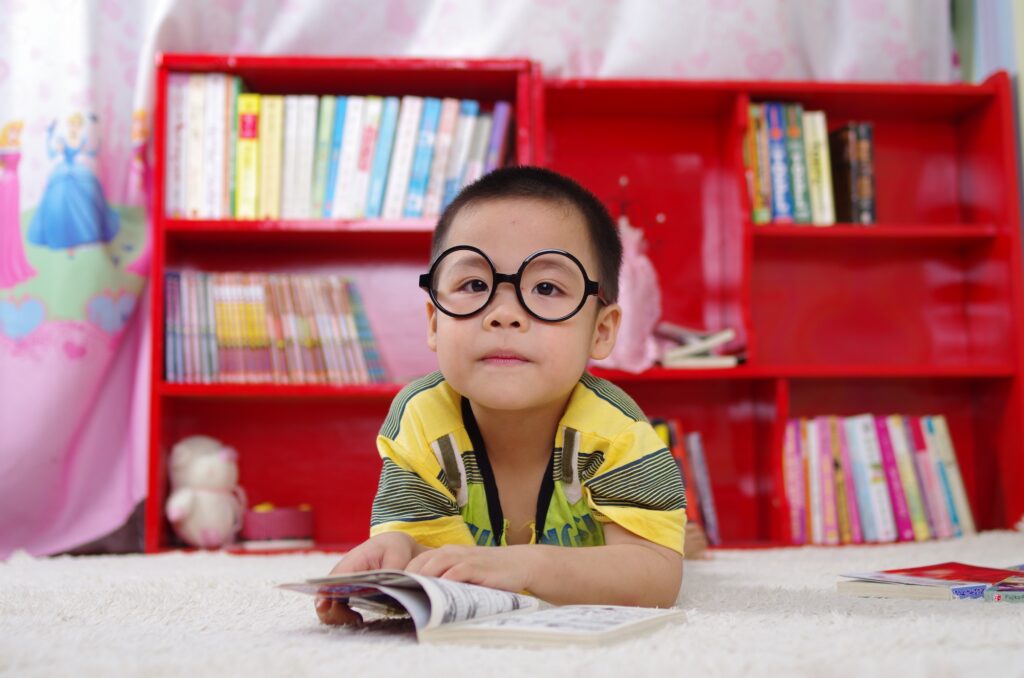
These are some of the challenges those with colourblindness experience and let’s see how we can solve them.
| Accessibility Factor | Solution | Website Assistance |
| As those with colourblindness are unable to see different colours easily especially if two colours have little contrast between them it makes it difficult to read | Try and use colours at the opposite end of the colour wheel. This will mean they have higher contrast and are more likely to stand out | Check the Colour Wheel to read about contrasting and complementary colours |
| Difficulty seeing different page elements without additional cues, besides colours to help differentiate between distinct elements. | Add texture, shapes and even images to coloured page elements. This way if there are problems distinguishing between colours there’s an additional cue such as an underline for a link. |
Accessible for users who are deaf or have hearing loss
The WHO estimates that there are 360 million globally with hearing loss, the World Federation of the Deaf estimates that 70 million people are completely deaf. Again a significant number of users to your site that you can turn into customers if your site is accessible for those with hearing impairments
Let’s look at those accessibility issues and get them resolved for those with hearing difficulties
| Accessibility Factor | Solution | Website Assistance |
| Unable to read text on your site very well or at all as some people who have been deaf since birth have learned sign language as their first language | Costly and time-consuming, however, you can produce signed videos for every written piece of content on your site. This is the only approach to ensure the full user experience | |
| Unable to hear audio on videos or not many videos use sign language to convey written text | Include captions for sound effects and subtitle all your videos. Also, make sure your close captioning your Instagram stories! You can also provide a transcript too. |
Users who are elderly
Interesting the elderly demographic has their own unique accessibility requirements however there may be an overlap with some of the previous categories.

Here are some issues in which you can make your website more accessible for the elderly.
| Accessibility Factor | Solution | Website Assistance |
| Due to a decline in motor skills, elderly visitors have a hard time successfully clicking various page elements | Design all page elements like form fields or buttons that are used sequentially to be closer together but no closer than 2 millimetres | |
| As short-term memory declines with age, the elderly users may find it hard to remember aspects of a site’s interface | Present new on-screen information slowly and gradually such as new products or features. Add offer alerts and reminders to cue habitual actions and keep tasks to a minimum to avoid cognitive overload. |
Looking for more Website Experience advice? You might want to check out the following articles;
- 8 REASONS YOU NEED A FAQ (& HOW TO SET ONE UP)
- Creating Website Ready For The Global Scene: Tips & Tricks
There you have it, 10 ways to make your website more accessible to those with disabilities or the elderly. Of course, the need for each element will be required more or less depending on your business niche and purpose, however, we do suggest to make your website more inclusive you implement as many of these accessibility features.
Looking to grow your business online? Sign up to our Academy and we can help you dominate your digital space.
If you’re looking for how to align your business, grow your exposure online, increase website traffic and social following then we highly recommend auditing your business. Our easy to implement guide can help you make huge improvements to your business.
If you’ve found this article of interest and value we’d love you to share it on social media with your friends and family