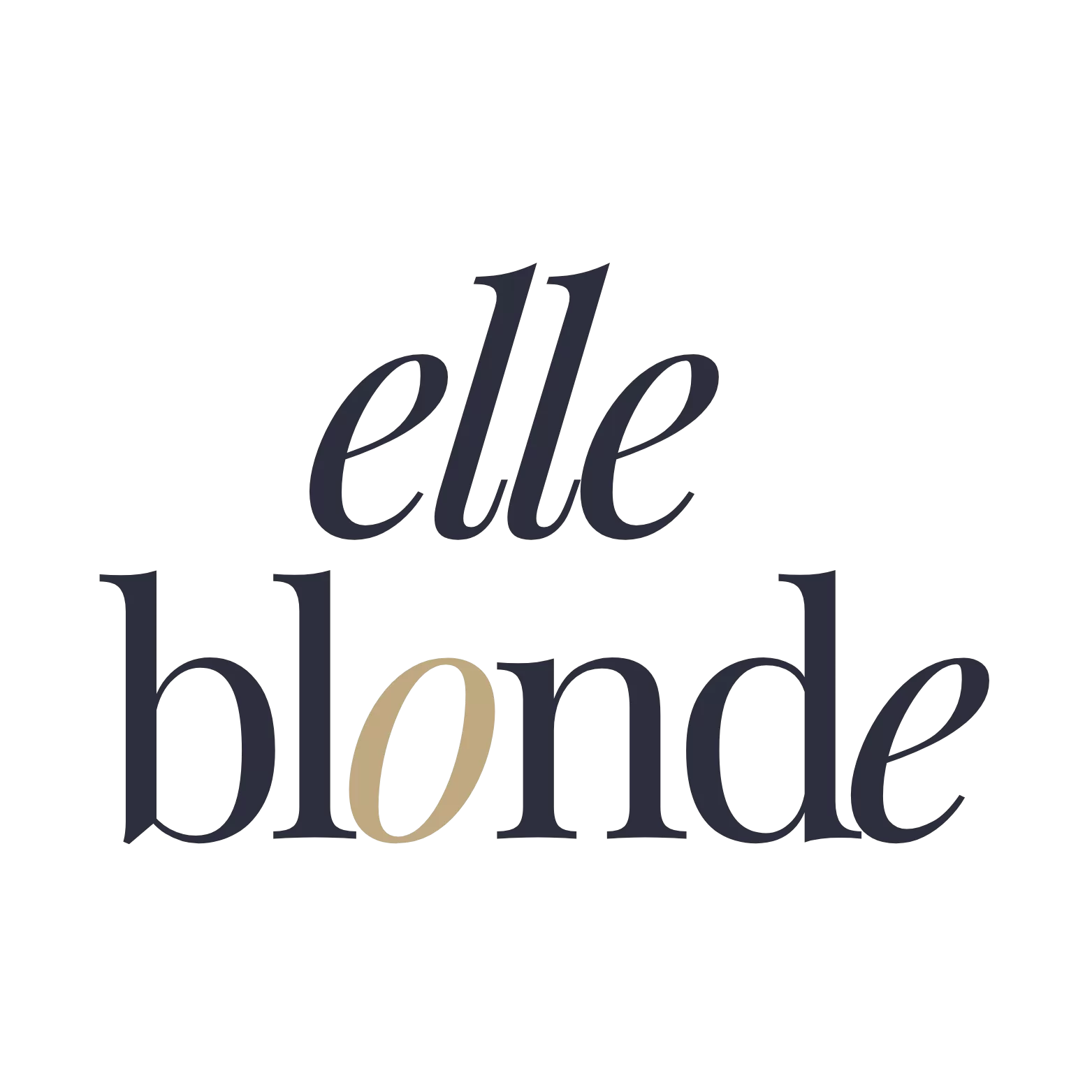How to create an email signature in 5 minutes (with FREE template)
Before we get to creating an email signature, isn’t it annoying when you receive an email from a business and their email address is from an @gmail.com account? It really is unprofessional and makes people question the validity of your business.
If you think that having your own domain email such as hello@elleblonde.com is expensive or difficult to create you’d be surprised to discover it really isn’t! You can actually set up a domain-specific email in about 10 minutes and for FREE. Our video below shows you exactly how to get a domain email address.
Once you’ve created a more professional and genuine feel with your shiny new email address you’re going to want to add an email signature to keep your brand image cohesive. An email signature once set up, is automatically added to the bottom of your email every time you hit reply. Benefits of an email signature include;
- Not having to sign your name each time
- Reinforcing your brand with your logo and branding
- Help people to contact you or follow you via social media
- Inform people of your website address, phone number or physical location.
In addition to this, you can keep people updated with big news and perhaps awards you’ve won in your signature too. This is especially poignant if you’re tendering for new contracts or want to impress those in your industry.

How to create an email signature in 5 minutes (with FREE template)
What to include in your email signature?
Short, snappy and straight to the point is the best way to go when creating your email signature. The template below can be copied and edited exactly or you can change it to suit.
Template
Kind Regards
[YOUR NAME]
[JOB TITLE – i.e CEO]
[LOGO HERE]
Website: [URL HERE (link it)]
Facebook: [LINK] Twitter: [LINK] Instagram: [LINK]
Phone: [NUMBER HERE]
Address: [If applicable – HERE]
The information in this email is confidential and is intended solely for the addressee. It may be legally privileged. The contents are not to be disclosed to anyone other than the addressee and access to this email by anyone else is unauthorised. Unauthorised recipients are requested to preserve the confidentiality of this email and to advise the sender immediately of any error in transmission. Any disclosure, copying, distribution or action taken or omitted to be taken in reliance upon the contents of this email by unauthorised recipients is prohibited and may be unlawful.
Free Email Signature Template
In this template (the one we use for our busines responses) there’s your name, who the sender is. Followed by your job title, this gives the recipient an idea of which department they are dealing with. Leave a small gap and add your logo. Make this big enough but not too big it’s overpowering. Leave another gap and add clickable links to your social media handles and website. If you’re an Influencer it’s often a good idea to have a clickable link to your Media Kit too.
Finally, add a phone number and address (if applicable) so that 1) you look more authentic as there are multiple ways to contact you and 2) people who need to contact you or find your location faster than email response time are able to.
The last part is advised, however, not essential. It is basically a disclaimer stating that the emails you send are private and can’t be shared if they are the person sharing them risks having legal action taken towards them.
Once you’ve created (and are happy with) your email signature this is how to apply it to ensure that it always appears when you hit the ‘Reply’ button;
- Find your mail settings (usually looks like a gear)
- Search for ‘Signatures’
- Click ‘Add new signature’
- Copy and paste your signature in, tweak it so it looks aesthetically pleasing and on-brand
- Make sure you’ve ticked ‘Signature in replies’ as this will automatically add your signature
- Click save or done and you’re good to go.
Adding an Email Signature with Zoho Mail
It’s as easy as that. In case you are still unsure here’s a short video of how to add an email signature using Zoho Mail, however, most mail providers will be very similar.
If you’re looking for how to align your business, grow your exposure online, increase website traffic and social following then we highly recommend auditing your business. Our easy to implement guide can help you make huge improvements to your business.
We’d also love you to share this post with anybody you think might benefit from reading it. Perhaps onto Facebook, Twitter or Pinterest?