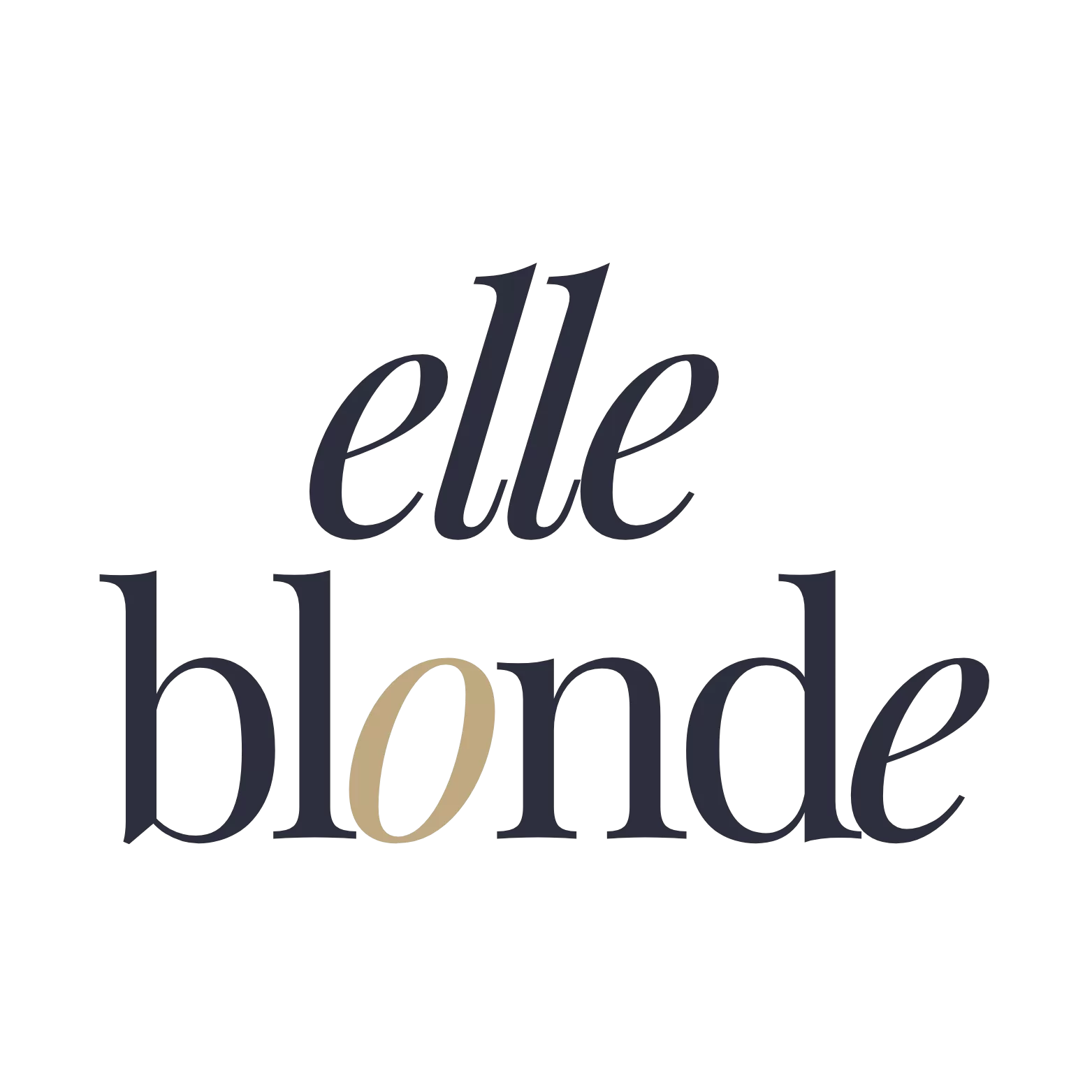How To Write The Perfect Instagram Bio For Your Brand In 10 Minutes
Businesses all over the world are using Instagram more than ever to increase their visibility online, build relationships with influencers and harnessing the power of this social channel to convert followers into paying customers. If your business isn’t using Instagram for growth then you need to ask yourself why not?
Instagram as a marketing tool for your business requires a full strategy (not a hit and miss whenever you fancy – more on this later), but first and foremost what you need to ensure is that your business’ Instagram Bio is utilised in the most efficient way possible to maximise follower conversions.

Your bio should serve 2 purposes;
- Tell people who you are and what you do
- Let them know where/how to find you
A great Instagram bio will also showcase the business’ personality and get the customer to take action.
With that said we’re now going to help you step by step into creating the perfect Instagram Bio for your business.
How To Write The Perfect Instagram Bio For Your Brand In 10 Minutes
Why do you need an Instagram Bio?
This is what people see when they land on your Instagram Business page and it’s how they are able to see who you are, what you do and most importantly how you can help them.
It’s also important that your bio is on-brand with your look, feel and message. This establishes your brand’s voice and almost welcomes new followers into your ‘tribe’.
Before writing an Instagram bio
Before we begin to write your Instagram bio together, you need to ensure you’ve got the basics covered.
Your username
This is how people will search for, and find you. Keep it brand relevant and as short as possible, try and avoid underscores and dots. Use your business name such as ours is ‘@ellefluence’ or another account we manage is solely Vegas themed and is more than one word, it’s called Vegas at Last and the Instagram username is ‘@vegasatlast’. These effective usernames are on brand and very simple. They’re easy to remember and won’t have potential followers getting frustrated trying to find you.
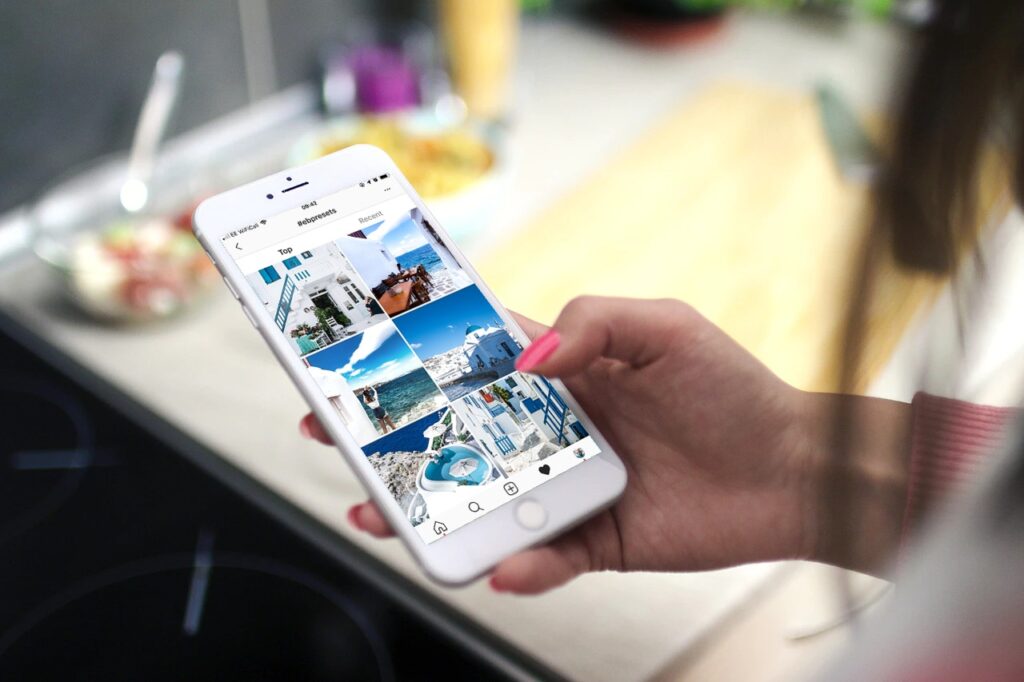
Your profile image
This is the image people see as the main profile picture in their notifications when you like or comment on their posts. It can either be your brand’s logo. If you’re a solopreneur it can be your professional headshot or it could be an image that people will associate with your business. To ramp your business up on the social media channel, you can use Instagram growth service.
Again keep this on brand remembering the image needs to look good both maximised on your profile and also minimised in comments/notifications. Here are examples of the profile images for and Vegas at Last (@vegasatlast) as well as our CEO Laura’s personal Instagram.
Website
If you’re looking to convert customers to sign up to your service or for sales (or to be taken seriously) then you must have your URL linked in your profile. You can do this by adding your website in settings.
Contact Information
The next thing you should 100% make sure of is that you have a ‘Business Account’ this will allow you to track analytics such as your follower demographics when the best time to post is and which posts are the most popular (so you can post more of them). But what a business account also allows you to do is add contact information so your followers can easily contact you from your Instagram page.
This is hugely important – you want to make it so easy for your followers, customers or potential clients to find what they’re looking for in as little time as possible. People are lazy and failure to do so will potentially lose you their business.
Not only can you add your email and phone number as well as your address for location-specific businesses but you can also add an action button. This is huge if you’re looking to convert bookings. You should be ensuring that you fill out every field you possibly can to make yourself more accessible for those new followers that we’ll show you how to convert into paying customers.

Now for the bio
The main event, you’ve got your Instagram page all linked to your website (and can we take a second to add here that you should take these tips and liberally sprinkle them to all of your social channels).
And if you don’t have a website, regardless of your business, you need one. It adds validity and customer confidence you’re real. Plus everybody uses search engines to find out more about companies and if you don’t have a website, you may as well not exist!
Right firstly. You have 150 characters and you need to make them powerful. Keep it short and straight to the point.
Below you’ll see our Instagram Bio where we’ve broken down the 4 main elements of a bio.
The main 4
Headline – (the bold text) use this space here for your business name.
Body – this is for you to decide on what value you’re selling. Everybody’s will be different as everybody has a unique mission and purpose. However, tips for writing the body are to use an emoji or two in the appropriate place (usually the beginning to keep it clean looking) to showcase your business’ personality. Secondly, short simple phrases that are straight to the point.
If you’re a beautician or makeup artist why not give your location (as you’re going to be location-specific) and what you specialise in such as ‘bridal make up’ or ‘glam looks’. Below we’ve shown a couple of bios from brands we think have got their bio perfected.
If you’re a home interiors brand or fashion brand why not give information about new collections, perhaps an Instagram specific discount (this is great for tracking conversions). Check out these great examples.
Do you have a specific hashtag that you want customers to use in their images of your service or product? Communicate that to them!
CTA – the main attraction
Then the most important part of your bio is the ‘Call to Action’ – get in the habit of always posting a ‘CTA’ with everything on social media you post. People feel obliged to follow your command on a CTA, we go into that in-depth in our Instagram Impressario course. Your call to action should point to either your website or booking button below your bio ‘book now’ or ‘visit our website here’.
Here’s a tick list of things to double-check you’ve covered before you finish up your bio;
- You’ve changed your account to a ‘Business Account’
- You have provided contact details
- All your spelling and grammar has been checked
- It is eye-catching and ‘clean-looking’ and easy to read
- You have a ‘Call to Action’
Once you’ve created your bio and saved it, feel free to change it up and have a play about with it. It’s always worthwhile, like any aspect of your business, to monitor your bio and make changes accordingly. If you have a sale or want to convey some exciting news!
Need more?
Looking for more Instagram tips? You might want to check out the following posts;- HOW TO CHANGE TO A BUSINESS ACCOUNT ON INSTAGRAM
We’d also love you to share this post with anybody you think might benefit from reading it. Perhaps onto Facebook, Twitter or Pinterest?