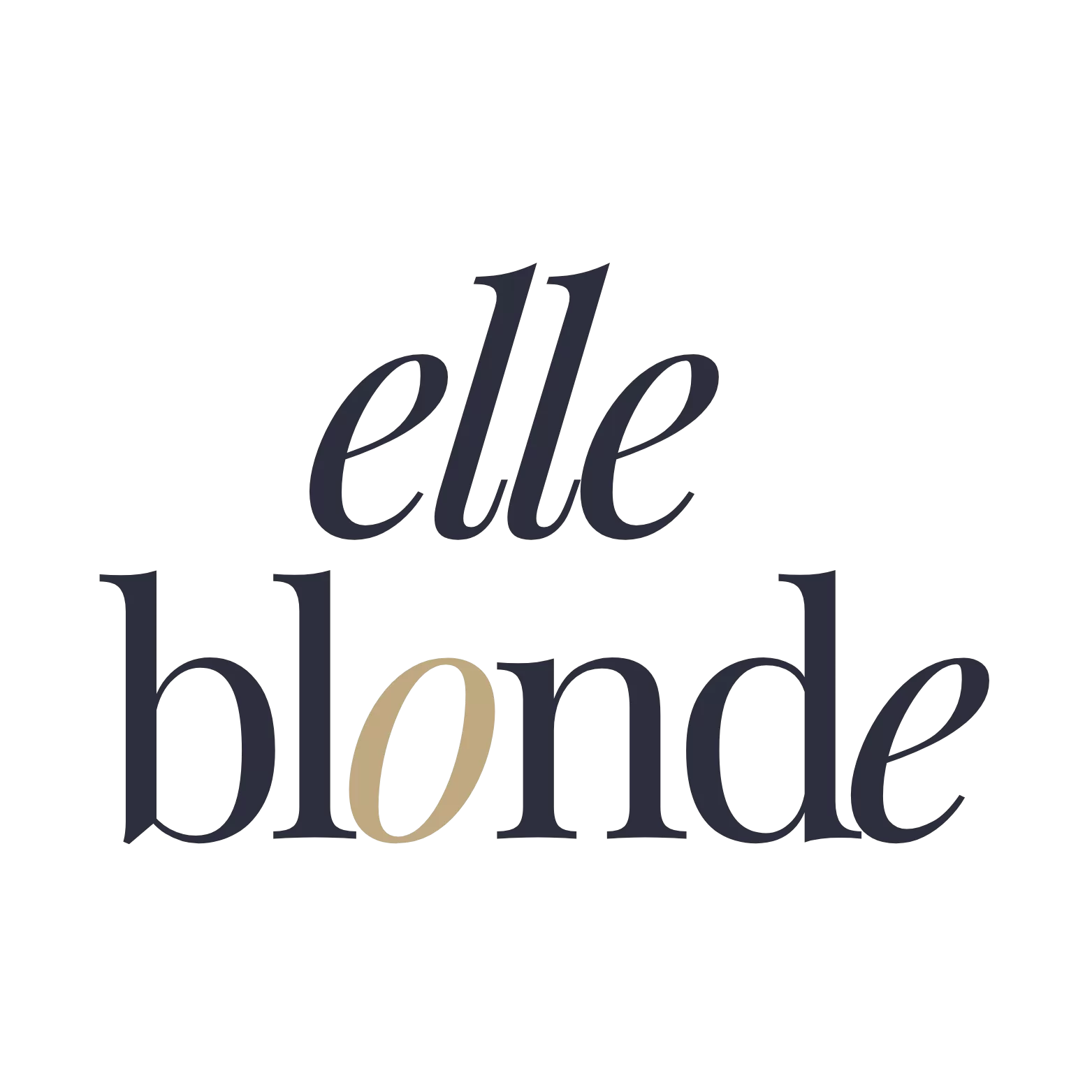How to use photography backdrops to create amazing images
If you’re a professional photographer, content creator, or even just someone looking to create beautiful family pictures without hiring a photography professional, you’ve likely considered every element of your shot’s background. From selecting the perfect location to choosing complementary colors, these details are crucial for achieving a visually appealing image. Correct me if I’m wrong, but these considerations are often at the forefront of your planning process. The question is, have you ever thought about the impact that photography backdrops can have on your shots?
Backdrops can transform a simple photograph into a captivating image by adding depth, theme, and context without the need for elaborate settings or props. They offer a controlled environment where you can easily manipulate the background to suit your vision, making them an invaluable tool for any photographer or content creator aiming for professional-quality results.
With a huge deal of national and global holidays on the horizon, it’s a perfect time to think about preparing your content. The end of October sees Halloween, we’re looking to Halloween Backdrops to create that eerie feel. If you’re an e-commerce store or you’re marketing your business online then we can’t recommend the use of reusable backdrops for your social media content, your newsletters and your site graphics.

How to use photography backdrops to create amazing images
Family Christmas
How about looking to create the family’s Christmas card in advance? You’ve dug out the knitted Christmas sweaters. You’ve even managed to keep the antlers on the dog. But what about the tree? You can’t be putting that up this early right? IT’s simple, you just need to choose one of the many Christmas Backdrops to suit this year’s theme. Then set it up, snap a photo and have it converted into a Christmas card for the whole family.

Backdrops
Backdrops are a fantastic alternative to using a green screen. Green screens are used as backdrops in chroma key photography. Which if you’re unfamiliar is a process that replaces a solid-coloured background (usually green or blue) from behind the foreground to be replaced with a new background. When you watch the weather forecaster on TV standing in front of a map, or Spiderman climbing down a building these are prime examples of the use of green screen. The use of green screen requires knowledge of being able to edit and manipulate images.
Related Read;

Alternative to green screen
If you’re not comfortable with using programmes such as Photoshop or GIMP, although there are plenty of photoshop tutorials from PHLEARN available. Which I recommend looking at.
Photoshop not for you? If you’re looking for an alternative to the green screen then I ultimately lately recommend using a backdrop which fits your theme. They’re easy to install, can fold away compactly and, you can choose from different sizes depending on how man people are in your shot.
H
Conclusion
If you’re a professional photographer, content creator, or simply someone looking to capture memorable family photos without hiring a professional, you’ve likely considered every element of your shot’s background. With the holiday season approaching, now is the perfect time to think about incorporating photography backdrops into your planning.
Whether it’s for Halloween, Christmas, or other seasonal content, reusable backdrops can significantly enhance your photos and save you time and effort. They provide a versatile alternative to green screens, offering a simpler setup without the need for complex editing skills. By choosing the right backdrop, you can create stunning, themed images that resonate with your audience.
Have you used photography backdrops before? Share your experiences and tips in the comments below!
Sponsored content. Read more about disclosure here.