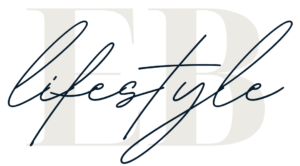WordPress is a popular content management system that can be used for everything from developing a website to creating a blog. At the same time, it may seem daunting at first, but with some instruction, you can quickly learn how to use WordPress to create a website or blog that meets your needs.
If you aren’t a tech whizz and this kind of thing stresses you out, you can always look at a WordPress maintenance service to help manage your site.
This guide will provide an overview of the basics of WordPress, including installing and setting up WordPress, creating posts and pages, and adding images and multimedia. It will also discuss some tips for customizing your WordPress site. So let’s get started.
The Ultimate Guide to Easily Getting Started With a WordPress Site
Installing WordPress
The first step in getting started with WordPress is to install it on your web server. If you are using a shared hosting account, your web hosting provider may already have WordPress installed for you. If not, you can usually install WordPress using the one-click installer provided by your web host. Once WordPress is installed, you will need to create a database for it. Your web hosting provider will usually have instructions on how to do this.
Sometimes, you may need to edit the file wp-config.php to set up your WordPress database. The wp-config.file is located in the root directory of your WordPress installation. To edit this file, you will need to use a text editor such as Notepad or TextEdit.
After you have edited the wp-config.file, you will need to upload it to your web server. You can use an FTP client or your web hosting control panel.
Once WordPress is installed, you can access it by going to http://example.com/wp-admin/, where example.com is your domain name. You will be prompted to log in with your WordPress username and password.
Replace “username” and “password” with your account’s MySQL username and password. You can usually find this information in your web hosting control panel. The “localhost” part should stay the same.
There are many different plugins for your website and these will all be dependent on your industry, for example, you may need WordPress Client Portal Plugins, CRM systems or even Trade Account access for some vendors. These are more specialist and will require you to research the functionality of each plugin for success fitting in with your needs.
Creating a WordPress Site
Now that you have WordPress installed, you can begin to develop your site. The first thing you will need to do is choose a WordPress theme. There are thousands of themes available for WordPress, both free and paid. You can find themes by searching for “WordPress themes” in your favorite search engine.
Once you have chosen a theme, you can begin customizing it to fit your needs. Most WordPress themes allow you to change colors, fonts, and other styles. You can also add your header image or logo. Some themes allow you to upload a background image.
You can edit the theme files if you want to change how your WordPress site looks. However, be careful when editing these files, as a mistake can break your site. If you are not comfortable editing PHP code, it is best to leave this task to a professional.

Choose the Best Hosting
These days, there are different options for hosting your WordPress website. You can use a shared hosting account, a VPS, or a dedicated server. Generally, a shared hosting account will be enough for most sites if you are starting. However, if you expect to get a lot of traffic, you may want to consider upgrading to a VPS or dedicated server.
When you target managed WooCommerce Hosting, you can get the best hosting services to support your WordPress site fully. Target the top-rated companies that offer quality hosting services. They can provide different hosting plans that are specially designed for WordPress websites.
Besides, you want a scalable hosting solution. That way, you can upgrade your hosting plan as your website grows. A good WordPress host should also offer excellent customer support if you need help. The team at https://nestify.io/woocommerce-hosting/ explain that the security features also need to be a key consideration. Hackers often target WordPress sites; hence being on a secure platform is vital. Remember to consider low-latency CDN services to deliver content to your global audience faster.
A lot of people ask what the best hosting option is for WordPress. The answer is always the same: it depends on your needs. A shared hosting account will be satisfactory if you are starting. But if you expect to get a lot of traffic, you may want to consider upgrading to a VPS or dedicated server.
Adding Images and Media
Adding images and media to your WordPress site is easy, but some general guidelines exist. To add an image to a post or page, click on the “Add Media” button. This will open the media uploader. You can upload images from your computer or use images already uploaded to your WordPress site.
To add a video or audio file, click the “Add Media” button and then click on the “Upload Files” tab. From here, you can upload video or audio files from your computer.
You can add images and media to your WordPress site using a URL. To do this, click on the “Add Media” button and the “Insert from URL” tab. Enter the URL of the image or media file you want to add.
For image-heavy blogs, it is advisable to use a WordPress plugin like Jetpack. This plugin automatically optimizes your images for faster loading times.
Installing Essential Plugins
WordPress plugins are small pieces of software that add features and functionality to WordPress. There are thousands of plugins available, both free and paid. You can find plugins by searching for “WordPress plugins” in your favourite search engine. Some essential plugins for WordPress are:
- Yoast SEO helps you to optimize your site for search engines.
- WPForms allows you to create forms and surveys for your WordPress site.
- Gravity Forms. This plugin allows you to create, manage, and publish forms.
- Contact Form 7. It allows you to create, manage, and publish contact forms.
- Jetpack: This plugin provides a host of features for WordPress, including social media integration, security, and performance enhancements.
To install a WordPress plugin, log into your WordPress site and go to the “Plugins” page. From here, you can search for plugins by keyword or browse by category. Once you find a plugin you want to install, click on the “Install” button.
After installing a plugin, you will need to activate it. To do this, go to the “Plugins” page and click on the “Activate” link under the plugin.
Getting started with WordPress is easy. With a little effort, you can have a fully functioning WordPress site up and running in no time. It would be best if you understood the basics well and were willing to learn. WordPress is a fantastic platform with endless possibilities.