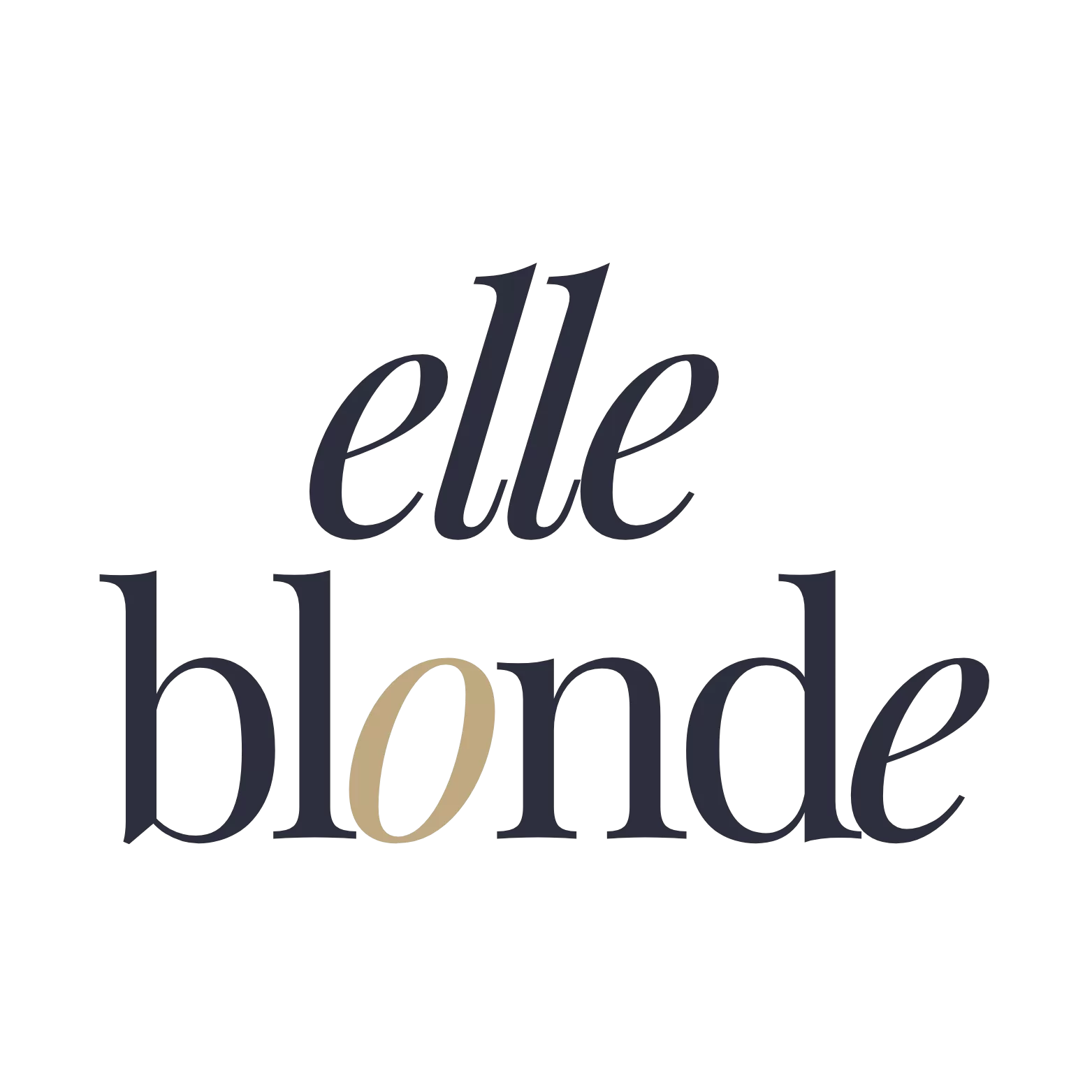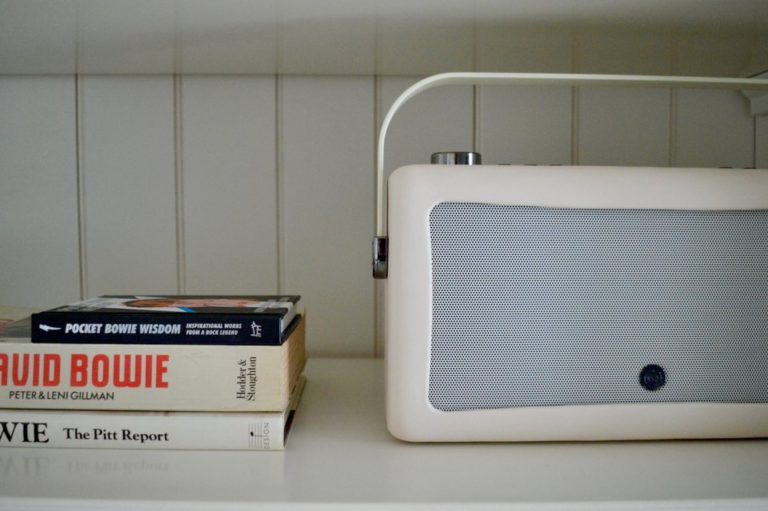4 Simple Ways Your Data Is At Risk With Mobile Working
You can hear many people talking about online security, data and cybersecurity consulting, especially if you work remotely from your home. However, not all people realize that your computer isn’t the only thing at risk of hacking. Smartphones are not secured by default, and it’s in the user’s interest to adjust security configuration settings properly.
The nature of mobile hacker attacks is evolving quickly. Fortunately, below, you can find a lot of useful information on preventing mobile phone breaches and securing your phone. In a moment, you will read about malicious code, phone mirroring, communication interception, and many more. Read on and find out how to protect your data!
4 Simple Ways Your Data Is At Risk With Mobile Working
Malicious Code
Malicious code stands for the computer programs designed to breach the security of a network, computer system, or mobile device. These programs may be transmitted via the internet or other data networks, e.g., Bluetooth or Wi-Fi networks. They may come in the form of an app, a text message, or an email. Malicious code is also referred to as malware.
Phishing
Phishing is a form of fraud where fake emails appear to come from legitimate companies and are sent in order to get personal information (passwords, credit card numbers, bank account numbers, etc.) or to install malicious software on the victim’s computer. Most of the time, phishing attacks aim at stealing your money and financial data. Phishing can be successfully prevented by installing anti-virus software or anti-phishing apps.
Over recent years phishing has included cryptocurrency and nft scams as the world moves forward to Web3 and the Metaverse. To protect yourself, when signing up to purchase your first NFT, always check to use the right websites to open a wallet and never share security seed phrases.
Spyware
Spyware is a form of malware that allows hackers to collect information about you and your activity on your phone. Some examples include keyloggers, which record everything you type on your phone, and screen grabbers, which take screenshots of your phone’s display. This information can be used later by criminals for various purposes, such as identity theft. To avoid these kinds of threats, you need to install anti-spyware apps on your mobile device – you can find them in Google Play Store or the App Store.
Keyloggers
Keyloggers are malicious applications that record user keystrokes entered through a keyboard. These applications may be installed by hackers remotely through an infected website or an email attachment or they may be installed manually by a user who downloads them from an untrusted source. Keyloggers do not need any user intervention in order to track keystrokes. Keyloggers may also be used to capture passwords and usernames entered by users to gain access to resources on a computer or on a network. Unfortunately, keyloggers are able to run in the background without the knowledge of the user and send all collected information back to the hacker’s server via the internet.
Once installed, keyloggers can be very hard to detect and remove. If you think you have a keylogger on your computer, run a full system scan using reliable anti-malware software and look for the following signs: increased hard disk activity when you are not using your computer; increased CPU usage; increases in network traffic; and strange entries in Windows Task Manager; sudden shutdowns of computer; decreased performance of your computer and noticeable lags during usage.
Communication Interception
Communication interception occurs whenever hackers are able to monitor your electronic communications (text messaging, phone calls, emails) without your consent or knowledge. Hackers may do this through Trojan viruses, spyware, and other malware, or they can simply hack into the communication network itself. Your phone number can be easily obtained from social networking sites (for example, Facebook).
Hackers may use this information to send you unwanted texts or phone calls or to impersonate someone else during a phone conversation with you. In order to protect yourself from such threats, you should install anti-malware software on your phone and regularly update it. You should also avoid using public computers while sending sensitive information such as credit card numbers or passwords. Another way of protecting yourself against communication interception is by using a VPN connection (Virtual Private Network). A VPN creates an encrypted tunnel between your computer and the web server that you are connecting to. This way, all of your sensitive data will be routed through a secure tunnel that protects it from interception by hackers.
Privacy Protection
Privacy protection is achieved by using encryption for data transmission and data storage. Since encryption can slow down communication between two parties, it may take a longer time for messages or data files to be sent over the network. Encryption keys must be exchanged securely within the system so that only authorized users and systems can decrypt communications. Also, several layers of encryption should be used so that even if one layer is compromised, all data would still remain secure.
Mobile Mirroring
Mirroring occurs when hackers use your computer’s webcam to copy images from your screen and transmit them over the internet without permission or knowledge of the user. It is possible for hackers to control your laptop’s built-in camera without turning on its light or making any noise while doing so. This can happen because modern laptops no longer require physical access in order for their built in cameras to function correctly. The only thing required is that your laptop is connected to the internet and that its camera has software drivers installed on it in order for it to work properly.
Conclusion
It is necessary to understand that the security of your mobile device is not in the hands of your mobile provider. It is up to you to make sure that your phone is not compromised by malicious software, and you can do it by protecting your smartphone with anti-malware applications. Never open suspicious emails or text messages from unknown senders, and if you do, make sure always to scan the content of the email or text message with anti-malware apps on your device. Stay safe!