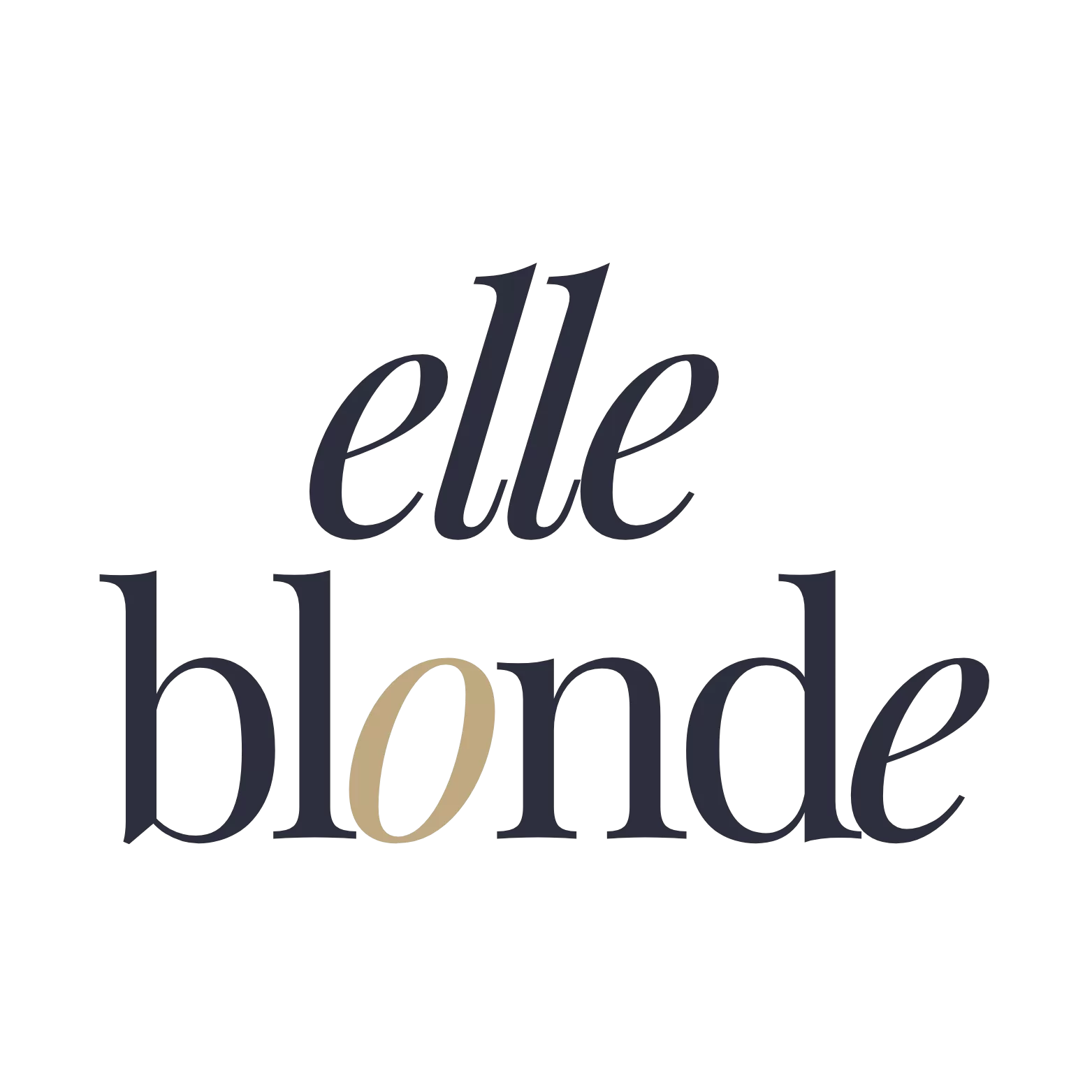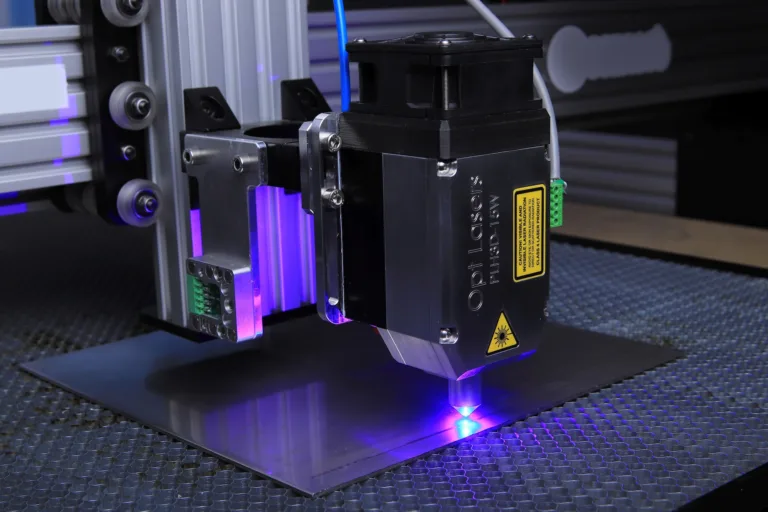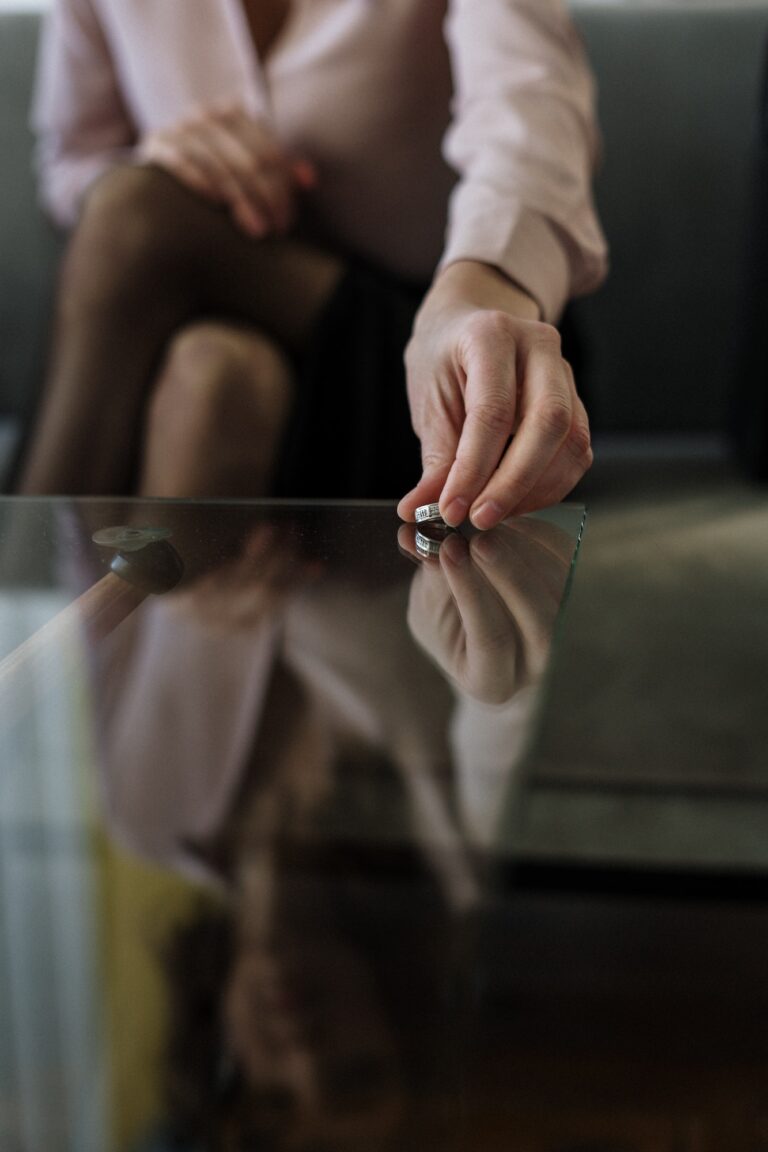3 Tips for How To Recondition a Laptop for Your Business
When it comes to starting up a business, one of the most important things to do is start saving money. You can save money in a lot of ways, but arguably one of the biggest sources of savings is to take a frugal approach to your equipment and assets. One important area to save money is actually in your hardware. More specifically; your computers.
Businesses can’t survive these days without using a computer, especially if you’re a relatively new startup. Even a bakery or coffee shop can benefit from using computers to do things. However, they can be surprisingly expensive and if you don’t know what you’re looking for, you can easily waste money on hardware.
3 Tips for How To Recondition a Laptop for Your Business
One of the best ways to save money is to actually look at refurbished laptops and computers. These can be purchased for a much lower price and they’re usually taken from large offices and companies that are getting rid of old hardware to make way for upgrades.
These laptops are usually bought for cheap, refurbished and then sold to regular consumers or smaller businesses. This gives you a fantastic opportunity to save money on expensive computer equipment while also ensuring that the product works correctly since it’s been well-used in the past.

But did you know that you could also do this yourself? You don’t need to pay a middleman to help you clean up laptops and it’s fairly easy to do it yourself. In this brief guide, we’re going to explain a couple of key points to help you recondition laptops for an office or business. You could even use this guide to refurbish a laptop for your own use!
Where to buy used laptops and computers
First, we should explain where to get used laptops and computers. Sometimes they can be found on auction websites such as eBay, or they can also be found on websites that do demolitions and removals for businesses. These are usually laptops sold in “lots” that have been taken from office buildings. There’s no guarantee that these work and it’s usually up to the buyer to recondition them.
You could also get used or old laptops from friends and family members, or even pick them up from charity shops, computer hardware stores or directly approaching a business that is getting rid of their older equipment.

Cleaning out the laptop
Perhaps the very first thing that you should do once you’ve acquired the laptop is to clean it out. Inspect it visually and then try to clean up any dirt and stains. The most common places to look are on the keyboard and also the screen.
Cleaning laptops takes a bit of care because there are delicate parts that might get damaged if you’re too rough with them. You also don’t really need to clean the laptop if it’s from a professional refurbishing company, but it’s never a bad idea to give it a quick inspection.
You’ll also want to clean out the insides of the laptop such as the software and data. Most people will wipe the data before they sell or give you the laptop, but power it on just in case to check what’s on it. If you get a fresh operating system install then the laptop is probably good to go.
If it has things on it, then we highly suggest you do a complete reformat of the laptop to wipe all of the data and programs off it. This will require you to reinstall Windows if that’s the operating system.
This will require a Windows CD and a license key. If you bought from a refurbishing company then they will likely supply this to you. If not, then you may find a sticker on the laptop that shows the license key and the version it’s for. If the seller or person that gave it to you doesn’t have a license key, you’ll need to obtain one yourself.

You may also want to uninstall programs that you don’t need from the laptop and put the things that you personally want to use. Do a quick inspection of what’s installed and hook it up to the internet so that you can download the things you need to turn it from a regular laptop into a work computer.
What if the computer doesn’t start?
If you’ve bought a computer from a job lot or have been given one from a friend or family member, then there’s a small chance that it might not startup. In this case, you’ll need to diagnose the exact issue.
If the computer does start but displays an error, you’ll have to do a bit of Googling to figure out the exact error. In most cases, you can fix a lot of issues by simply reinstalling the operating system or running a diagnostic program.
If it manages to boot into the operating system but there are programs, then it’s a good sign as you can probably fix it.
If the computer doesn’t start at all then there are countless possibilities. For example, the battery might be faulty, the power supply might not be working, or perhaps it’s just the power switch that’s not working. It can take a lot of work to get a laptop functioning again, especially if you don’t have much knowledge about computers.
Related Read;
We’d suggest asking the seller or the person that gave it to you for some advice. Perhaps they know what’s wrong with it or what needs replacing. This can narrow down the repair and make it a lot faster and cheaper to fix.

Otherwise, you’ll need to learn how to fix a laptop yourself. We don’t suggest doing this unless it’s an old office laptop that is easy to open up. If you have access to replacements parts then it could just be a case of finding a drop-in replacement. Otherwise, you’ll need to put in a bit of effort to find replacement parts.
Laptops are an essential component of your team’s productivity. However, they can also be really expensive if you’re not careful. It’s essential that you look for ways to cut down the costs of buying hardware such as computers so that you can invest more in your business ideas and marketing.